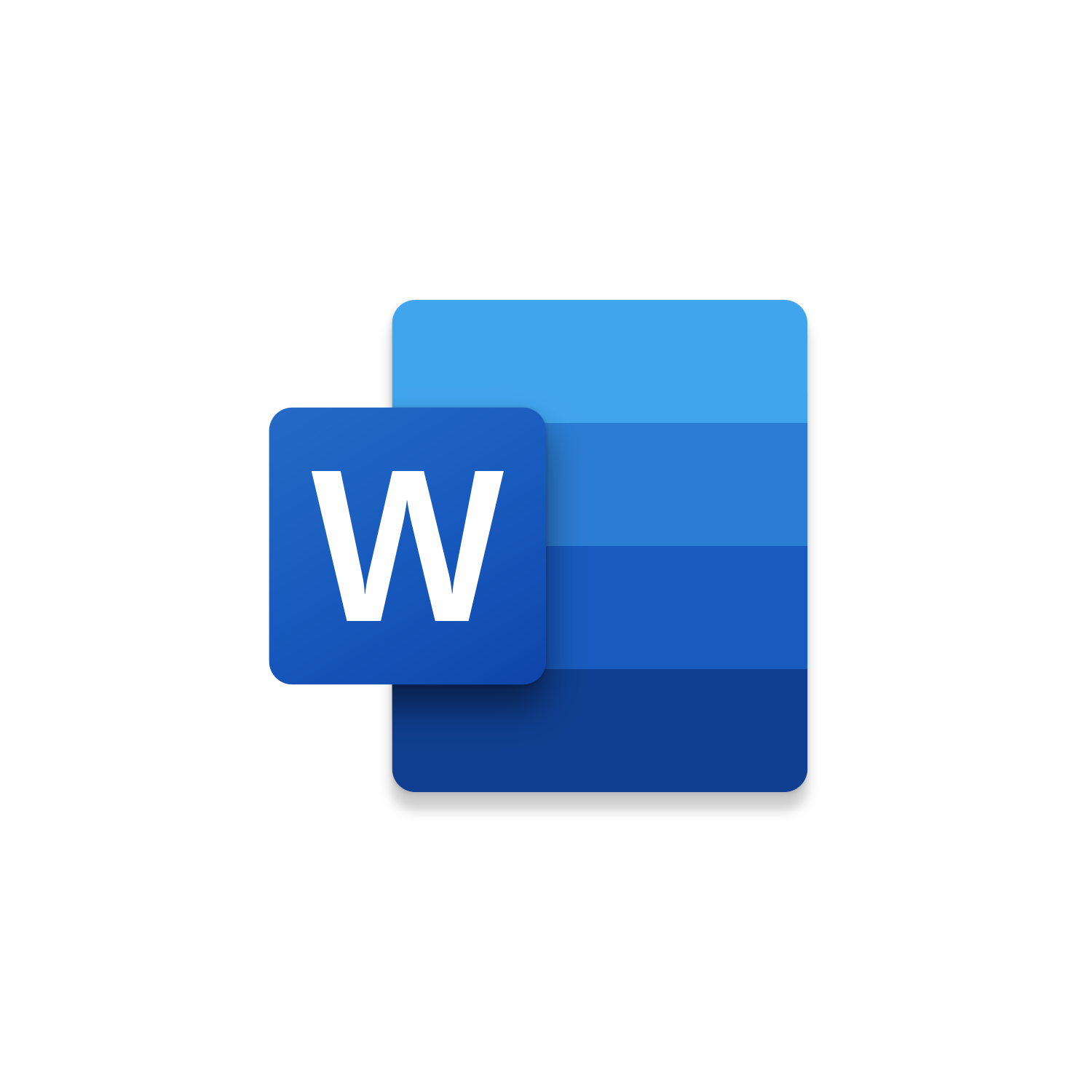Outlook Reply with Attachments | VBA Macro #62
If you are responding to someone that has included email attachments when you click Reply or Reply All you will notice the attachments the sender included are not in your respond. While you can simply drag and drop the attachments the sender sent into your response this takes time away from typing a reply. The attachments the sender sent maybe irrelevant to you but important to others so they should continue to be attached in the email thread. Fortunately, there is a better way with VBA and the below macro will allow you Reply and Reply All to an email with the attachments automatically attached in your response.