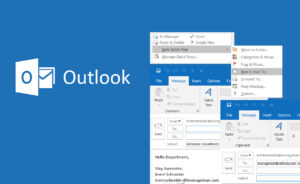
(BUG) Outlook Quick Steps New Email To
The Problem: Two emails appear when creating an Outlook Quick Step when selecting New Email To. To fix this you need to edit the Quick Step removing one of these New Message actions.
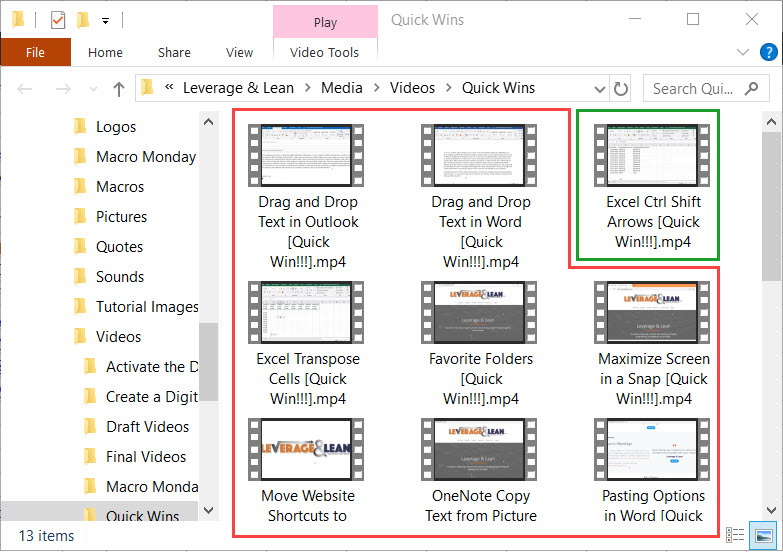 Storing all Quick Win videos in one folder presents too many opportunities to make a mistake. There are currently 13 items in this folder meaning there are 12 opportunities to make a mistake. As I make more Quick Win videos this folder will only grow larger! My process must change to eliminate the potential of making the same mistake again.
Storing all Quick Win videos in one folder presents too many opportunities to make a mistake. There are currently 13 items in this folder meaning there are 12 opportunities to make a mistake. As I make more Quick Win videos this folder will only grow larger! My process must change to eliminate the potential of making the same mistake again.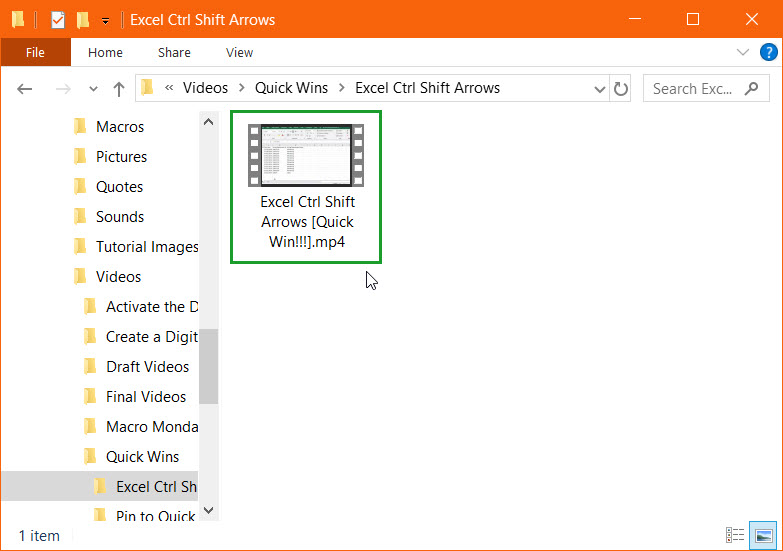 This may seem like more work but it isn’t with VBA. Here is the code I am using to standardize this new process.
If you want to see more VBA code visit our Macros page![code lang=”vb”]’Leverage & Lean “Less Clicks, More Results”
Sub NewQuickWin()
‘ Means variable is in use
Dim FolderPath As String ‘
Dim FolderObj As Object ‘
Dim QuickWinTitle As String ‘
‘Insert a new Row in Excel
Range(“A3:N3”).Select
Selection.Insert Shift:=xlDown, CopyOrigin:=xlFormatFromLeftOrAbove
Selection.Clear
‘Set Quick Win Title
QuickWinTitle = InputBox(“What is the title of this Quick Win video?”, “New Quick Win”)
‘Populate Excel with values
Cells(3, 1).Value = QuickWinTitle & ” [Quick Win!!!]”
Cells(3, 2).Value = “This a Quick Win video in 30 seconds or less. This video will show you how to ”
Cells(3, 3).Value = Date
‘Set Folder Path
FolderPath = “C:\Users\lever\Desktop\Leverage & Lean\Media\Videos\Quick Wins\” & QuickWinTitle
‘Create a new Folder
Application.ScreenUpdating = False
Set FolderObj = CreateObject(“Scripting.FileSystemObject”)
If FolderObj.FolderExists(FolderPath) Then
Else
FolderObj.CreateFolder (FolderPath)
End If
Application.ScreenUpdating = True
‘Set Path hyperlink to video
With ActiveSheet
.Hyperlinks.Add Anchor:=.Range(“E3″), _
Address:=FolderPath, _
ScreenTip:=””, _
TextToDisplay:=”Path”
End With
‘Finish with Formatting
Range(“A3:B3”).Select
With Selection
.HorizontalAlignment = xlLeft
End With
Range(“C3”).Select
With Selection
.HorizontalAlignment = xlCenter
End With
Range(“D3”).Select
With Selection
.HorizontalAlignment = xlLeft
End With
Range(“E3”).Select
With Selection
.HorizontalAlignment = xlCenter
End With
ActiveSheet.Cells(1, 1).Select
End Sub
‘Stay Awesome
[/code]
This new macro is run with a Command Button to populate Excel with the new Quick Win information
This may seem like more work but it isn’t with VBA. Here is the code I am using to standardize this new process.
If you want to see more VBA code visit our Macros page![code lang=”vb”]’Leverage & Lean “Less Clicks, More Results”
Sub NewQuickWin()
‘ Means variable is in use
Dim FolderPath As String ‘
Dim FolderObj As Object ‘
Dim QuickWinTitle As String ‘
‘Insert a new Row in Excel
Range(“A3:N3”).Select
Selection.Insert Shift:=xlDown, CopyOrigin:=xlFormatFromLeftOrAbove
Selection.Clear
‘Set Quick Win Title
QuickWinTitle = InputBox(“What is the title of this Quick Win video?”, “New Quick Win”)
‘Populate Excel with values
Cells(3, 1).Value = QuickWinTitle & ” [Quick Win!!!]”
Cells(3, 2).Value = “This a Quick Win video in 30 seconds or less. This video will show you how to ”
Cells(3, 3).Value = Date
‘Set Folder Path
FolderPath = “C:\Users\lever\Desktop\Leverage & Lean\Media\Videos\Quick Wins\” & QuickWinTitle
‘Create a new Folder
Application.ScreenUpdating = False
Set FolderObj = CreateObject(“Scripting.FileSystemObject”)
If FolderObj.FolderExists(FolderPath) Then
Else
FolderObj.CreateFolder (FolderPath)
End If
Application.ScreenUpdating = True
‘Set Path hyperlink to video
With ActiveSheet
.Hyperlinks.Add Anchor:=.Range(“E3″), _
Address:=FolderPath, _
ScreenTip:=””, _
TextToDisplay:=”Path”
End With
‘Finish with Formatting
Range(“A3:B3”).Select
With Selection
.HorizontalAlignment = xlLeft
End With
Range(“C3”).Select
With Selection
.HorizontalAlignment = xlCenter
End With
Range(“D3”).Select
With Selection
.HorizontalAlignment = xlLeft
End With
Range(“E3”).Select
With Selection
.HorizontalAlignment = xlCenter
End With
ActiveSheet.Cells(1, 1).Select
End Sub
‘Stay Awesome
[/code]
This new macro is run with a Command Button to populate Excel with the new Quick Win information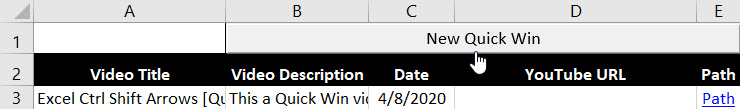
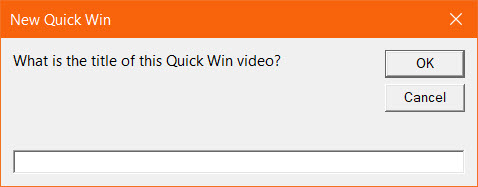
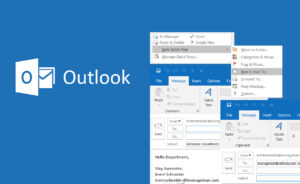
The Problem: Two emails appear when creating an Outlook Quick Step when selecting New Email To. To fix this you need to edit the Quick Step removing one of these New Message actions.

Working from home comes with potential trade offs don’t let a lack of efficiency be one of them! Here are 5 FREE things you can start doing on your computer today to gain some efficiency when your status is WFH.
Looking to improve your computer processes?
Leverage & Lean is here to help!